Finding specific file in the project (Find File)
Table of contents
1. Functionality
1. Functionality
If you are looking for specified file or files in your project you can use "Find File" dialog. By project we mean the set of packages. For example, if your project is using CtrlLib and Core the search will take also place in that packages.
The dialog can be open using the following TheIDE menu entry: "Edit -> Find and Replace -> Find file...". Alternatively, you can press "ALT+SHIFT+F" key combination.
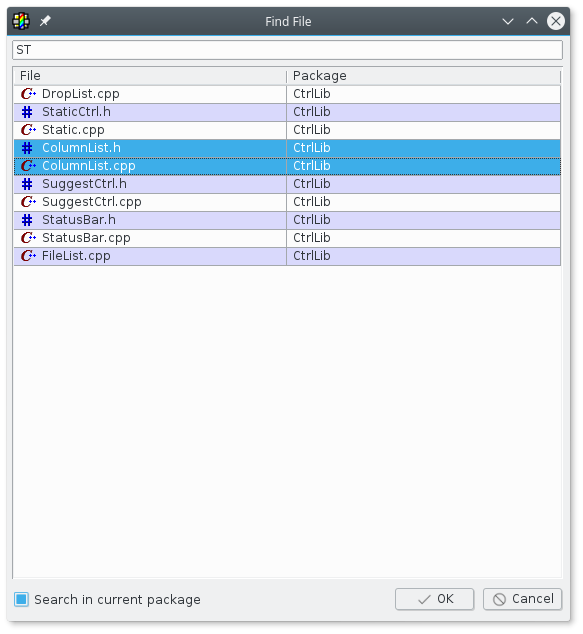
Take a close look to the options that are offer by this dialog:
The search term should be enter in a dedicated edit field.
The search can be limited to current package by selecting "Search in current package" option.
You can at once open more than one file by using multi select mode. It can be done by pressing SHIFT key and clicking on the other file that is presented on the list.
Double clicking on the file automatically approved your choice.
The choice can also be approved by pressing ENTER key.
|
